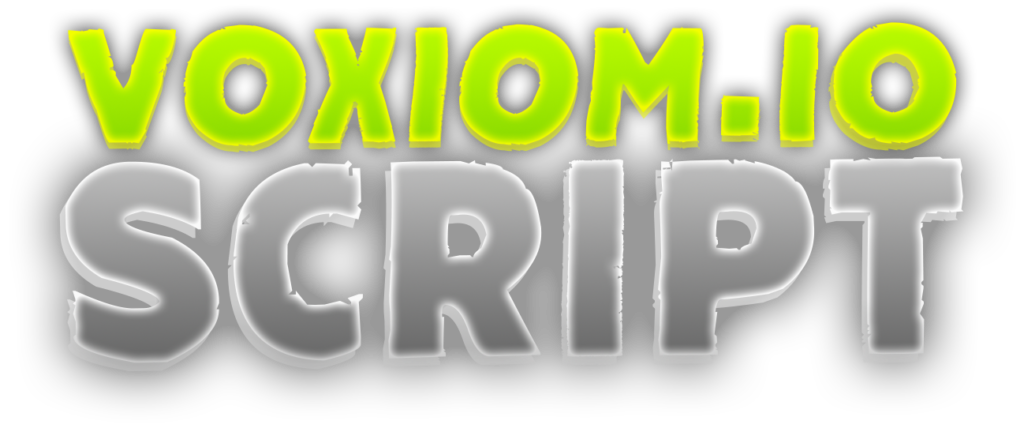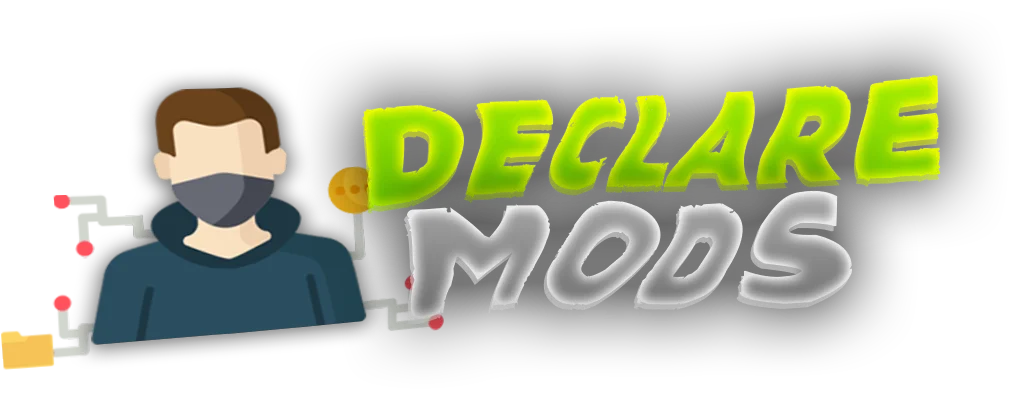The Ultimate Guide to Voxiom.io Hacks: Enhance Your Game with the Best Cheats
Introduction to Voxiom.io Hacks
As Voxiom.io continues to attract a growing community of gamers, many players are on the lookout for ways to gain an edge. Whether you’re aiming to improve your shooting accuracy, enhance your resource collection, or outmaneuver opponents, Voxiom.io hacks can provide the tools you need. This guide will cover the most effective hacks available, explain how they work, and offer advice on using them responsibly.
Understanding the Mechanics of Voxiom.io Hacks
What Are Voxiom.io Hacks?
Voxiom.io hacks are specialized scripts or cheats designed to modify game mechanics to provide players with advantages. These can range from basic aimbots that enhance shooting precision to more advanced features like ESP (extrasensory perception) and customizable display settings.
Types of Hacks Available:
- Aimbot: Automatically targets enemies, increasing your accuracy and making every shot count.
- ESP (Extrasensory Perception): Allows you to see player locations, item positions, and more, even through walls and obstacles.
- Auto Fire Mode: Automatically fires your weapon when an enemy is targeted, giving you quicker response times.
- Wireframe Mode: Reveals the structure of the game environment, showing hidden enemies and items.
- Resource and Item Toggles: Customize what items or ores you see on the map, enhancing your strategy and efficiency in gathering resources.
How Do These Hacks Work?
Hacks for Voxiom.io typically function by injecting scripts into the game’s codebase. This allows the player to manipulate various aspects of gameplay, such as shooting accuracy, visibility, and movement. It’s essential to be aware that using hacks can result in account suspension or bans if detected, so understanding the risks and using them responsibly is key.
The Most Effective Voxiom.io Hacks
1. Zertalious Client: The Comprehensive Hack for Voxiom.io
The Zertalious Client is one of the most versatile hacks available for Voxiom.io, offering a wide array of features to boost your gameplay. This client is perfect for players who want to enhance their combat and strategic abilities simultaneously.
Key Features:
Toggle Player Visibility ([V]): Easily manage who you can see on the battlefield, focusing only on immediate threats or clearing your screen for better navigation.
Aimbot ([B] and [T]): Choose between automatic aiming or right-click activation to keep your gameplay discreet and controlled.
Auto Fire Mode ([K]): Never miss a shot with the auto fire feature, perfect for those high-intensity battles where every millisecond counts.
ESP and Wireframe Mode ([;]): Gain a tactical advantage by viewing the map’s layout and your opponents’ positions, allowing for strategic planning and movement.
2. VoxVision: Enhancing Visual Clarity and Strategy
VoxVision focuses on providing players with detailed visual information about their environment and opponents. This hack is ideal for players who rely on strategic planning and tactical awareness.
Key Features:
Customizable ESP Settings: Adjust what elements are visible on your screen, from enemies to items, helping you to plan your next move with precision.
Item and Ore Toggles ([I], [,]): Optimize your gameplay by focusing on essential resources and ignoring unnecessary items, perfect for quick resource gathering or focused combat.
Advanced Camera Controls: Modify your viewpoint for optimal gameplay, enhancing both defensive and offensive strategies.
How to Safely Use Voxiom.io Hacks
Step-by-Step Guide to Installation
Install Tampermonkey: Ensure you have Tampermonkey or a similar script manager installed in your browser to run the hacks.
Download the Script: Obtain the script from a reputable source to avoid malware and ensure compatibility with the latest game version.
Create a New Script: In Tampermonkey, click “Create a new script” and clear the default content to prepare for the new code.
Insert and Save the Script: Copy and paste the Zertalious Client or your chosen hack script into the editor and save.
Activate Developer Mode: Go to chrome://extensions in your browser, enable “Developer mode,” and make sure Tampermonkey is active.
Configure Your Settings: Open the script’s control panel in-game (usually by pressing /) to adjust settings to your preference, such as toggling features or modifying keybindings.
Enable “Instant Load” (if needed): If the script does not load correctly, go into Tampermonkey’s settings and enable “Instant Load” for a smoother experience.
Tips to Avoid Detection
Play Smart: Avoid obvious cheating behaviors, like repeatedly using the aimbot or making unnatural movements, to reduce the risk of reports from other players.
Regular Updates: Always update your scripts to the latest version to bypass new anti-cheat measures and to keep up with game updates.
Use a VPN: Protect your IP address and reduce the chances of being banned by using a VPN while playing.
Conclusion
Voxiom.io hacks like the Zertalious Client offer extensive features to enhance your gaming experience. Whether you’re aiming to improve your accuracy, optimize resource gathering, or gain better strategic awareness, these hacks can provide significant advantages. Remember to use these tools responsibly to avoid detection and maintain fair gameplay.
Download the Zertalious Client Script Now
Ready to elevate your Voxiom.io experience? Click here to download the Zertalious Client script.